UN: initials0lunchnumber ex. ab054321 PW: lak@123 Remember to wear a keycover when practicing!
Last modified: October 21, 2022
Robin Friedbaum
Summer vacation is here and we’re all looking forward to spending time with friends and family in the sun. But when you need to come inside and take a break from the sun you can find some fun (and educational) activities on the sites below. You can continue using many of the programs you used during the school year and even try some new ones. In addition to Typing Club you can try a couple of new Keyboarding Programs. You can also find links to many Keyboarding Games sites below. Summer is a great time to learn something new. If you’re interested in learning more about Coding there is a link to some great Coding Lessons and Activities also.
Each of our Lakeview classrooms has a mobile lab with enough devices for every student in the class. Our 1st and 2nd grade teachers also have a set of iPads they use for center time and special projects. There are two additional mobile iPad labs that are used throughout the year for special projects. We also have a computer lab where our 2nd-5th grade students learn and practice keyboarding skills 1-2 times each week.
We have a subscription to IXL with many fun and colorful math activities for each grade level. We use Imagine Learning and Literacy in most of our classrooms and i-Ready Math in our 1st-3rd grade classes. Students can log into these sites from the Curriculum Links below.
This year, more than ever before, the students (3rd grade and up) are using keyboarding skills in Weekly Assessments and projects. Students can find a link to the Typing Club program we use at school in the links below. There are many fun activities and educational programs students can access from the Keyboarding Sites link below.
Keyboarding Tips
Remember! When you practice keyboarding at home you need to use the Proper Keyboarding Position you learned in keyboarding class.
- Sit Up – Keep your back straight. Your feet together and flat on the floor
- Space – A comfortable space between you and the edge of the desk. Don’t stretch your arms too far.
- Keyboard Centered and near the edge of the table or desk- the “H” key should be right in front of you.
- Wrists – Keep your wrists straight and fingers on the homerow keys.
- DON’T LOOK AT YOUR FINGERS**
**Wear a Key Cover over your fingers–don’t get in the habit of looking at your fingers.
Things you can use as a key cover:
A paper towel, a kitchen towel, a napkin, a scarf, have your mom cut a piece of fabric, tape a piece of paper to the top of the keyboard.
Keyboarding Lessons and Practice Links

FUN and entertaining keyboarding curriculum. K-2 and Upper Elementary.

Excellent Keyboarding Curriculum Lessons-Beginner to Advanced
Copy and Paste the text you want to practice on this site. Choose the regular keyboard, then "Practice Your Own Text"

This is a great site for Beginning Keyboarding Lessons. It adds just two new keys with each lesson.
Test-Choose your level and remember to delete your mistakes for this one!
Keyboarding Games Links
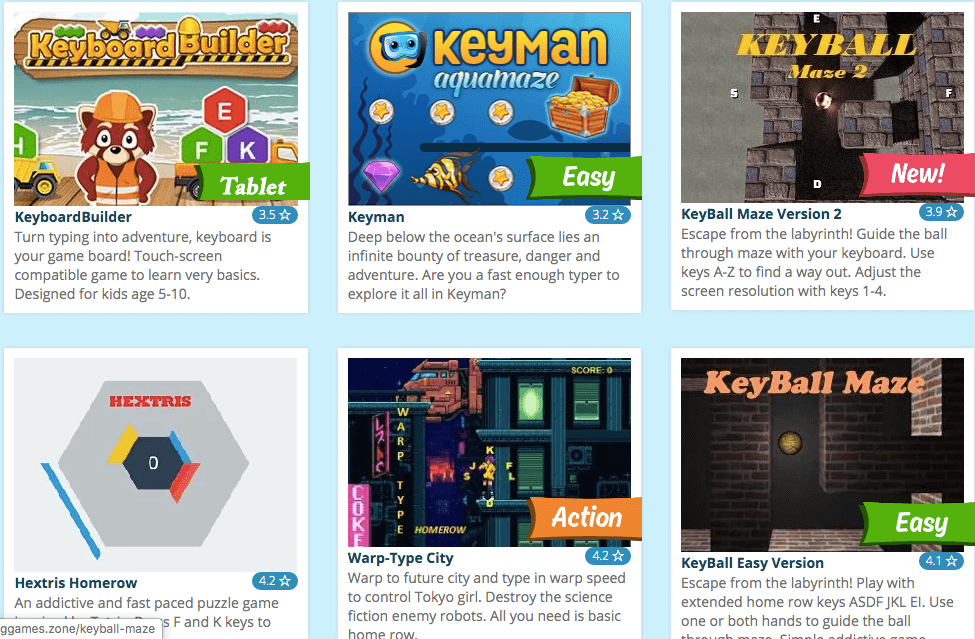
Lots of keyboarding games to choose from-Beginner to Intermediate
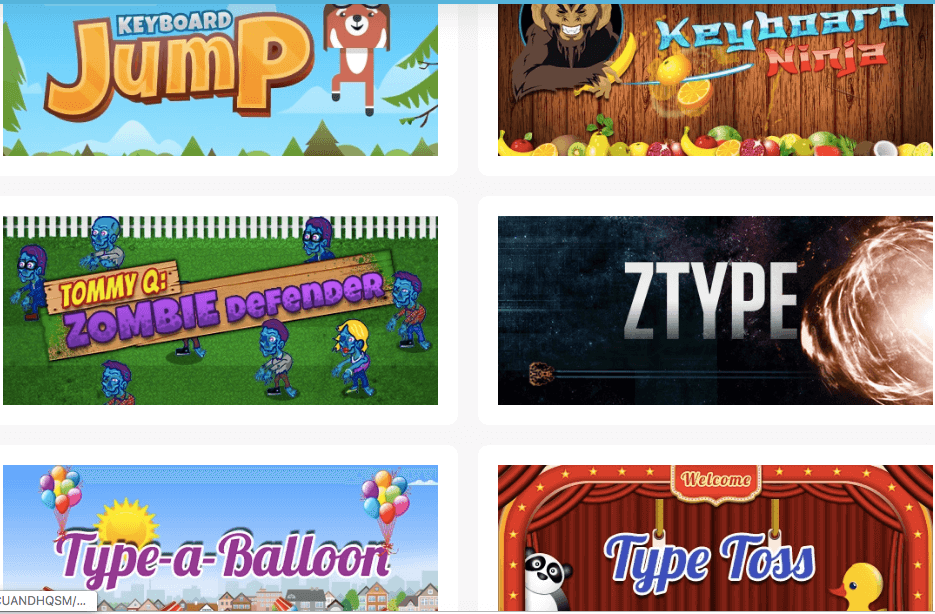
Lots of keyboarding games to choose from-beginner to intermediate.
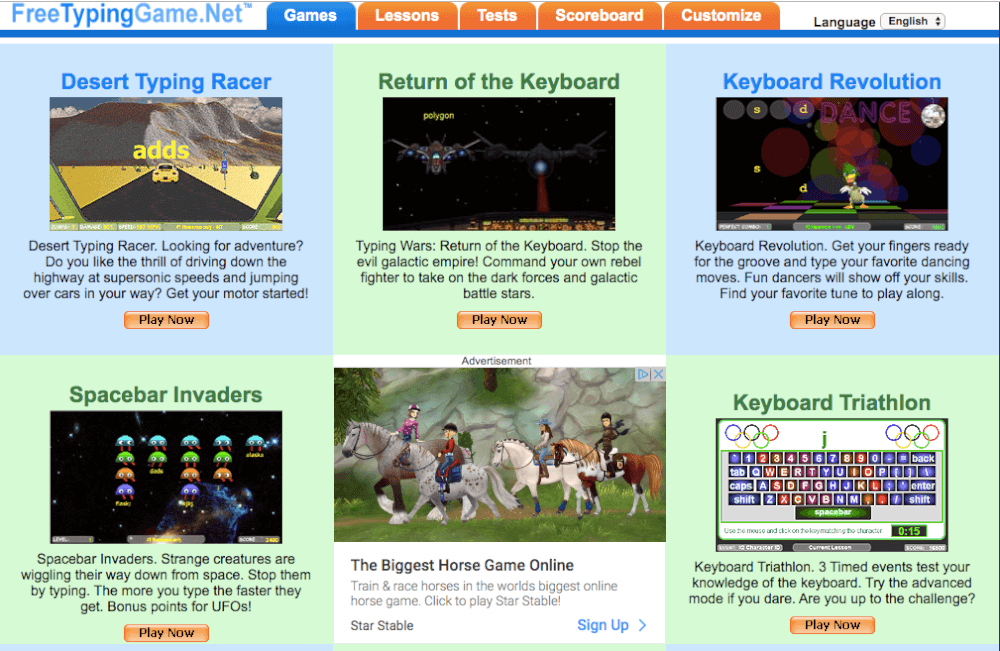
10 games to choose from-choose your letters and level of difficulty-timed!
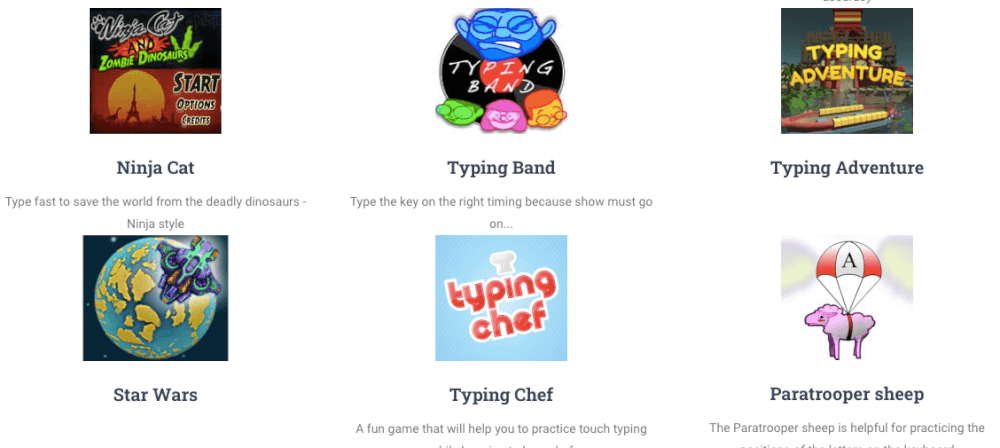
Some games include onscreen keyboard.
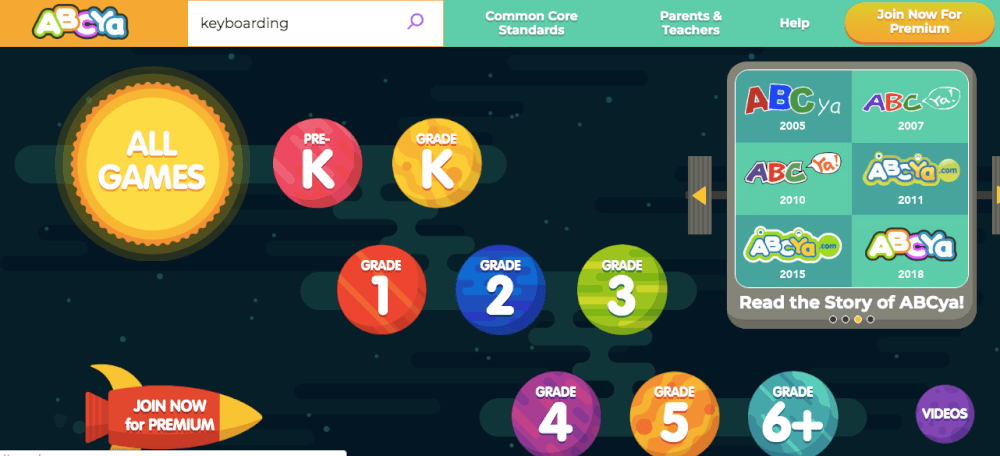
Lots of Keyboarding Games to choose from-Beginner to Intermediate.
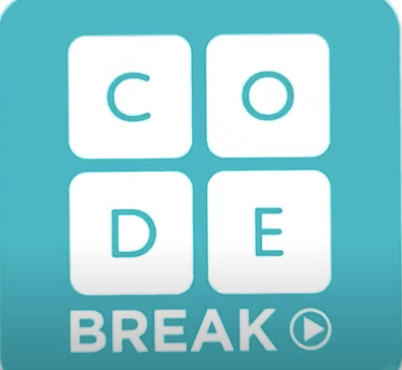
New episodes and activities every Wednesday and recordings of past episodes.
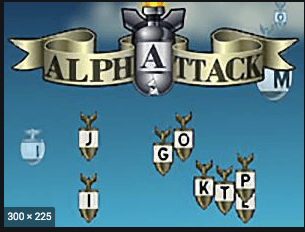
Type letters on bombs before they destroy your city. Click on Adobe FlashPlayer window and tell it to allow.
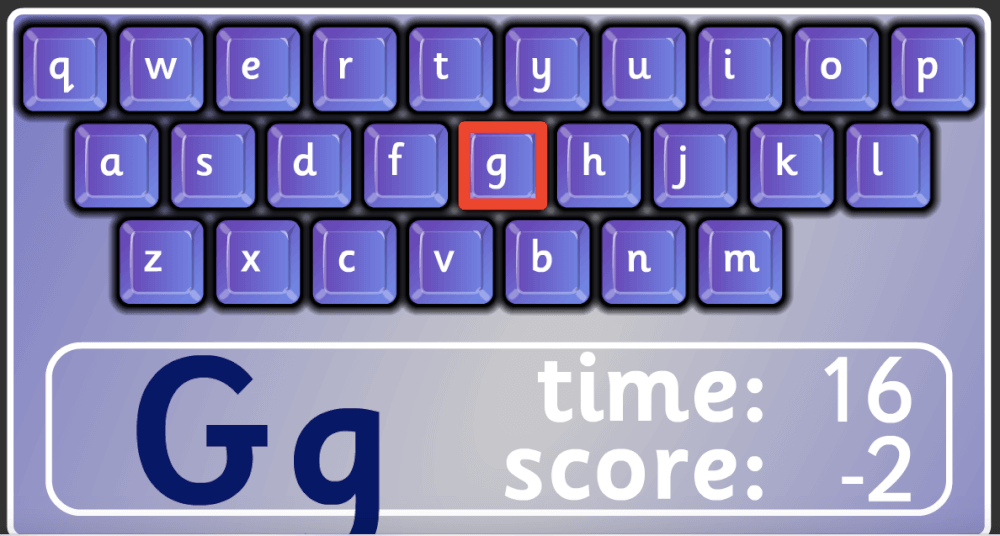
2nd Grade Beginning Keyboarding Practice - One letter at a time
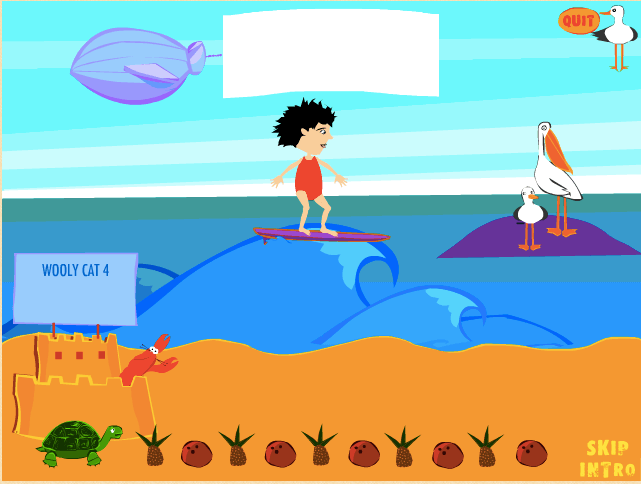
Spell and type long vowel sound words to see Fearless Freida do tricks.
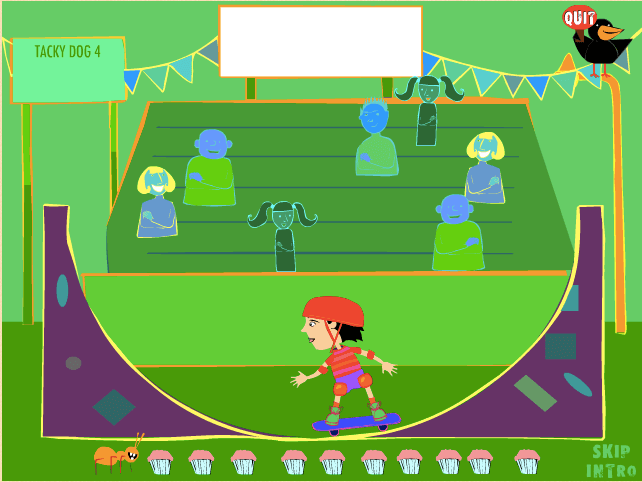
Spell and type the words to see Fearless Frieda do tricks on her skateboard.

Challenging and Competitive Typing Game

Easy-Type the letters on the cups when they turn black, no time limit-just go at your own speed.
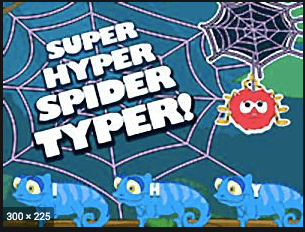
Game-Type the letters on the chameleons before they reach the spider. Click on FlashPlayer button and choose 'Allow'.
Curriculum Links

Use the same UN and PW you use at school. Site Code: 4900810

Reading comprehension and fluency program. You need teacher's UN and PW to login.
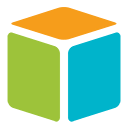
Individual Math Lessons based on student assessment. Use your school username and password to login.

Math Skill Practice Site Log into your lakeviewprovo account here with the username and password you use at school.

Math Facts Practice Use the UN and PW you use at school. Site Code: 4900810
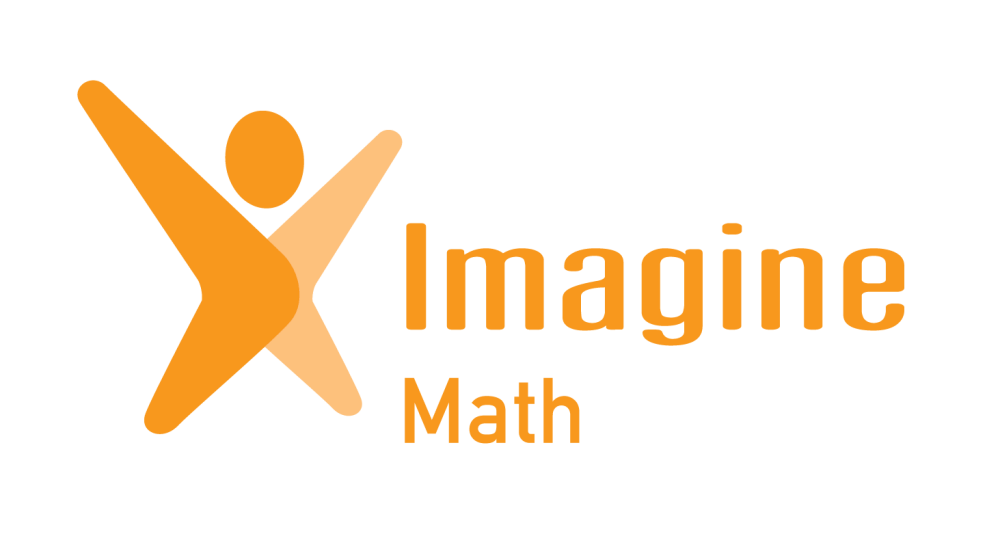
Use the same UN and PW you use at school. Site Code: 4900810

Digital Library for Kids Access 35,000 books and learning videos
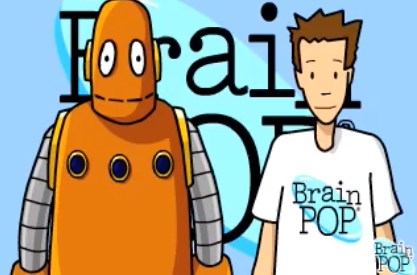
Access for Distance Learning UN: lvlion PW: lak@123

Access for Distance Learning UN: lvlion PW: lak@123
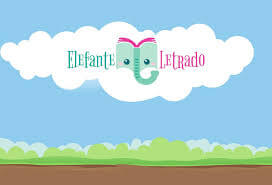

Grammar Activities to go with 3rd grade curriculum
Choose your grade and your activity-fun practice
Kindergarten - 2nd grade math and literacy games

6 Activities to help you learn to use the internet safely.
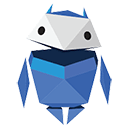
4 Activities to help you learn to use the Internet safely.
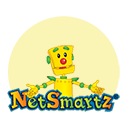

Game-based learning platform that makes it fun to learn. Need PIN from teacher.
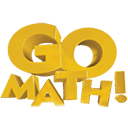
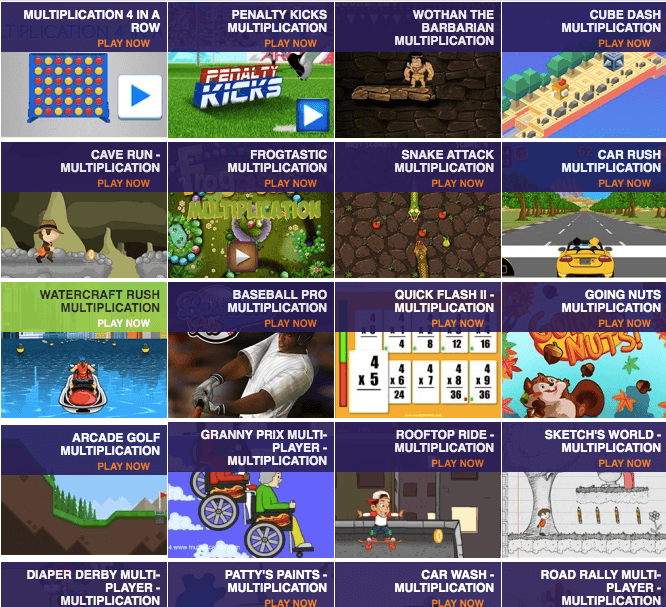
Interactive Math Fact Games Addition-Subtraction-Multiplication-Division
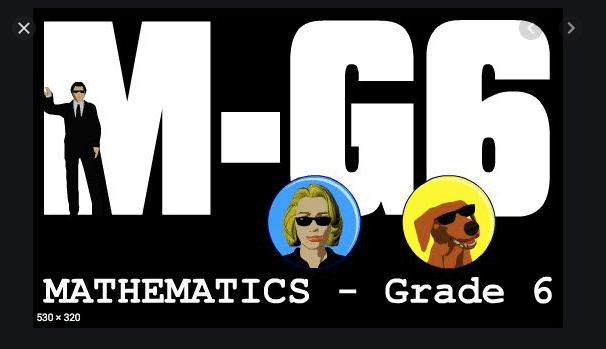
Excellent site with interactive Math Lessons for 5th and 6th Grade
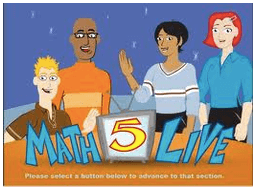
Amazing site with Math Lessons for 5th Grade

Index of many interactive literacy activities
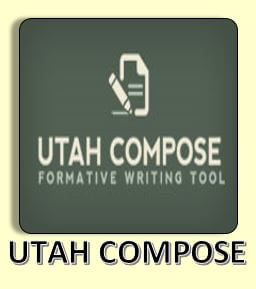
Summer Fun Links
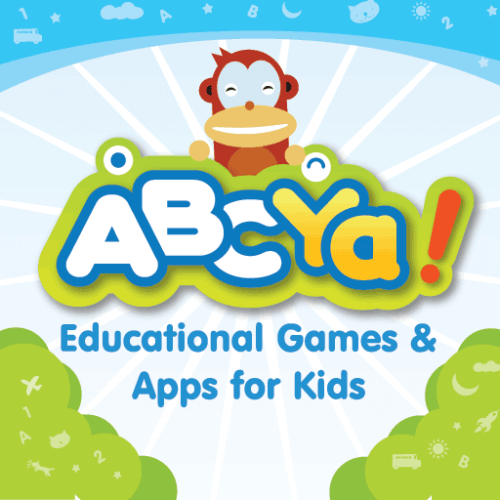
Educational Activities Menu Grades pre-K-6+
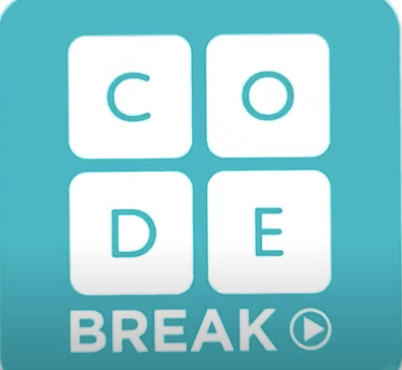
New episodes and activities every Wednesday and recordings of past episodes.
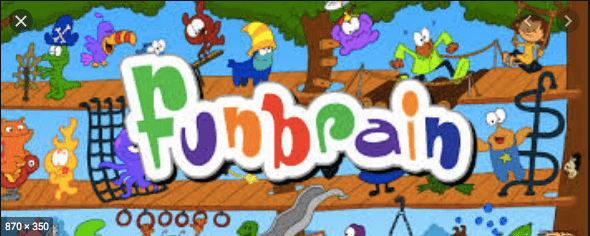
Fun and Educational Games-Main Index
Web Books and MadLibs!
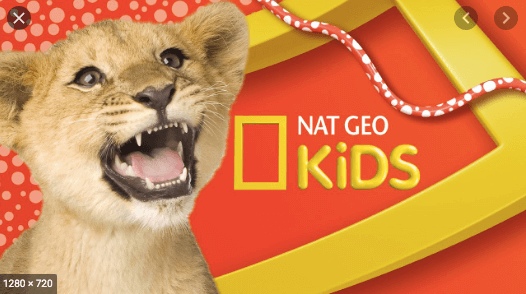
Like to learn about animals? This is the site for you!

Many games with fun graphics for Kindergarten and 1st Grade

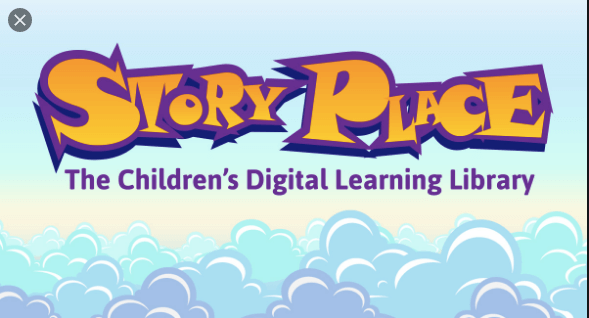
Pre-K and Kindergarten Interactive stories and activities Index-Choose Level and Book or Activity
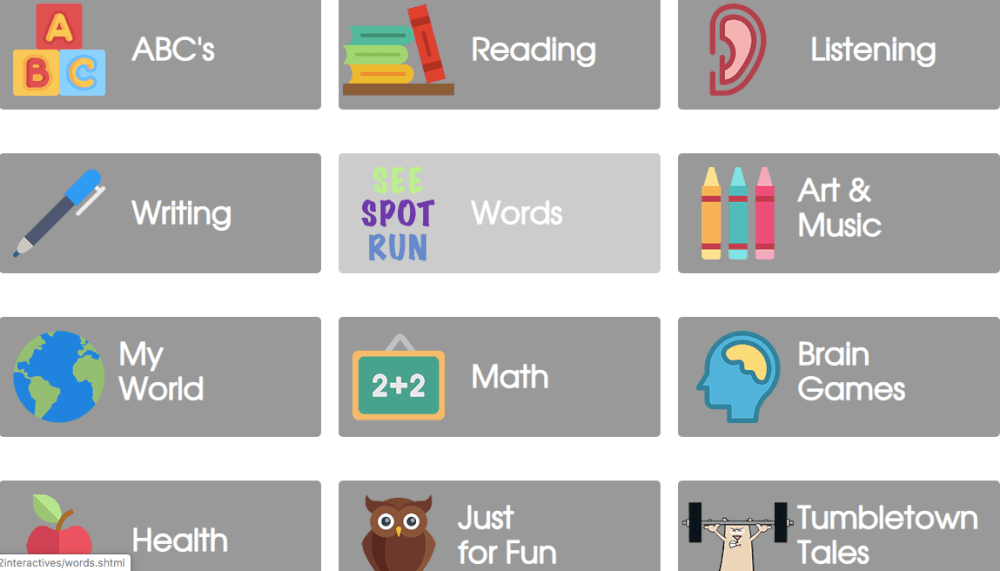
Resource for many interactive links
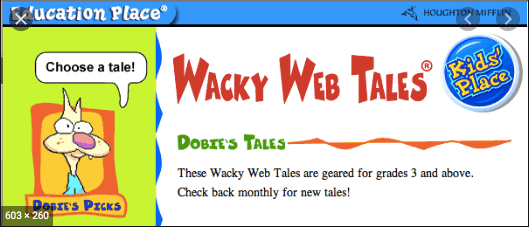
Mad Lib style games for grade 3 and above
Research Site Links
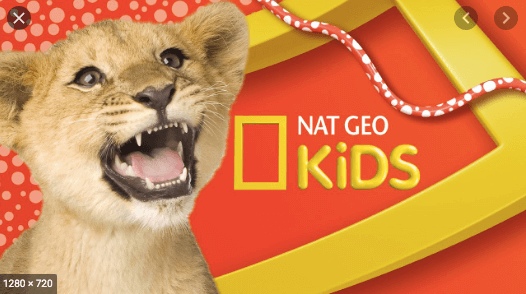
Like to learn about animals? This is the site for you!
Outline Maps and Pictures of Countries
